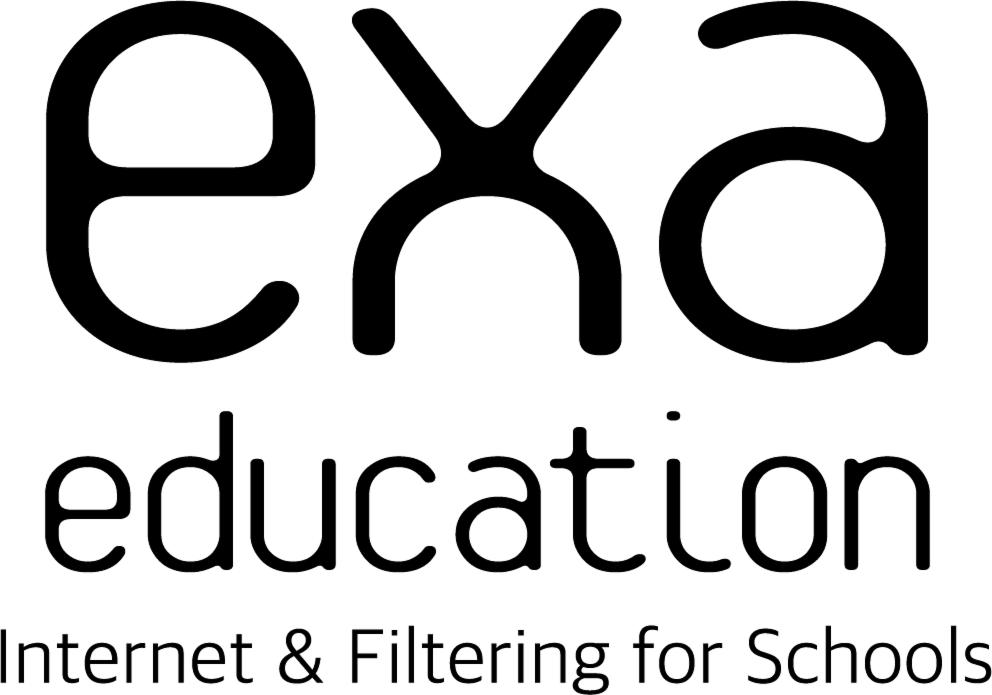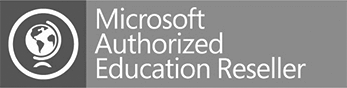Display - Extend and Duplicate
For Windows based machines:
- Press the windows logo on the keyboard and then press the p key on the keyboard.
- A pop up will appear and simply choose the option you would like.
Alternatively, you can use the following steps if the steps above do not work:
- Right click on an open area of the desktop and select screen resolution.
- Under multiple displays, select “duplicate these displays”, then click OK
For Mac based machines:
- Go to the menu Apple menu in the upper left hand corner and select system preferences.
- Select Displays.
- Go to Arrangement and select “mirror displays” to start mirroring the display.