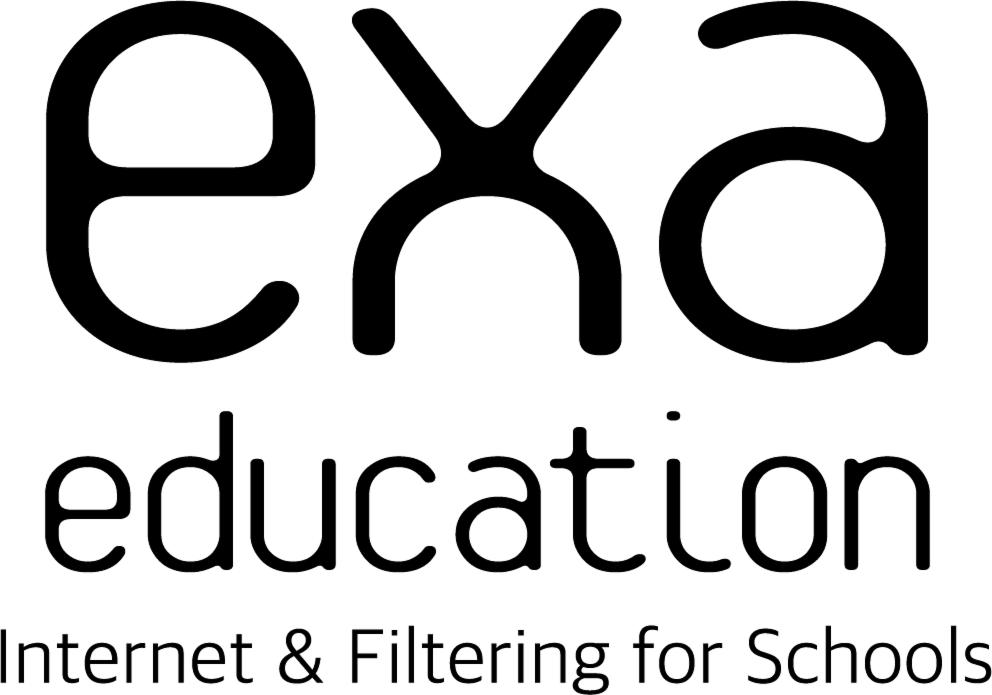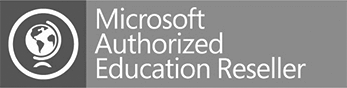Dodgy Email - How to identify
Usually if you receive and email and you do click on it you won’t get a virus or malware downloaded to your device.
A lot of emails received are “Phishing” attempt to make you click on a link or open an attachment. These then forward you on to a log in page that looks official. These are NOT official and are attempts to get into your accounts and steal your personal information or spam all your contacts with more junk
Please follow these basic rules
- Check the sender’s email address
A scam email will usually come from an unrecognisable email address. This may consist of random numbers, letters or words that have nothing to do with the organisation the scammer is impersonating.
- Check the branding
Take a look at the quality of any logos in the email. For example, if the images are pixelated, this can strongly indicate that the email is a scam.
- Do you know the sender?
If you received an email from a company, you don’t know or if it originated in another country then chances are that it is a dodgy email.
- Does the attachment have a “invoice” attached?
Again, if you received an “invoice.html” attachment and you don’t recognise the sender ask yourself – Would I normally receive an invoice? If not, then there is a high probability that the email is a phishing attempt.
- Be aware of links or buttons to sign into your account.
Legit emails should not ask you to sign into your email account, especially if you are already in it accessing the email. In a lot of schools, we brand the Office 365 login page with your school’s logo and background. If you don’t see these or they are just generic Microsoft/Google login pages DO NOT ENTER YOUR CREDENTIALS.
Account Recovery
If you have fallen victim to any phishing emails and you suspect your email account has been compromised then change your password ASAP.
If you stop receiving emails have a look and see if any rules have been setup – usually theses rules automatically delete emails and put them in the deleted items folder or archive.
If you are unable to send emails then there is a good chance your email provider (Microsoft/Google) has put a block on your account to prevent your account from spreading the spam emails. Once you reset your password the volume of spam emails should reduce and/or stop and the account will get unblocked. In some cases we will need to override the block and allow emails to send/receive normally.