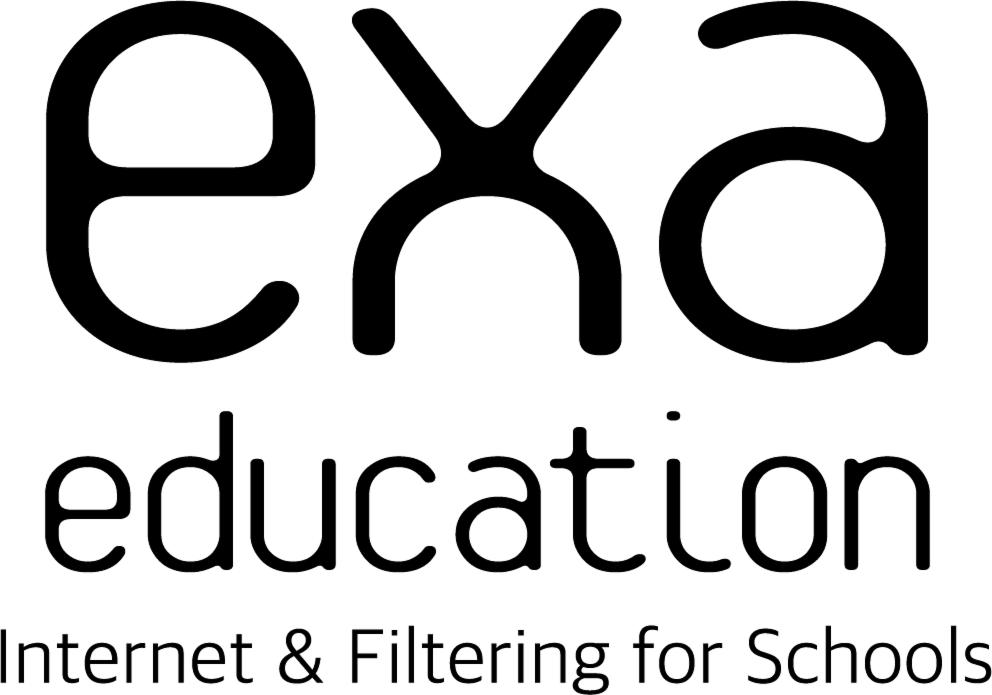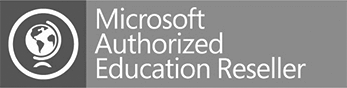Shared iPad - Overview
Below is the flow of information to enable users to logon to a “Shared” iPad.
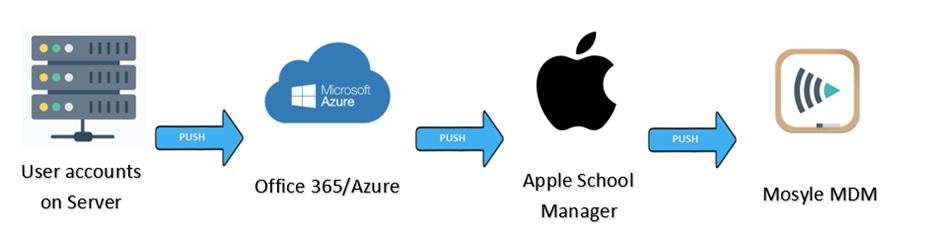
The existing user accounts on the on-premise server are the same accounts used to logon to the shared iPad.
e.g. pupil account = 17FirstName
When presented with the iPad login screen there are lists of pre-populated accounts in their respective school intake group i.e Intake2017, Intake2018, Intake2019 etc
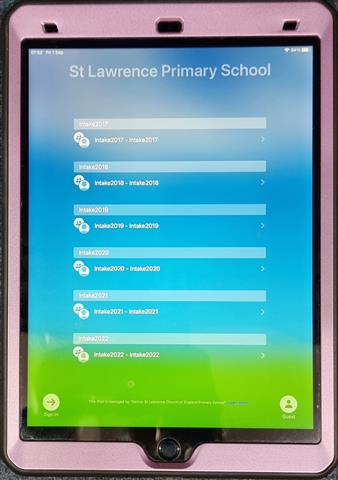

When a child selects their name it will ask for an apple ID – this is their normal network username with @schoolname.lancs.sch.uk and their existing password (this may have been reset)
On successful login the system will ask for a 4 digit pin – making it easier to login next time.
Top Tip: We would highly recommend making a note of each pupils’ unique 4 digit pin.
Once logged in pupils will have access to all the apps and more and their use will be monitored by the school Internet Filter.