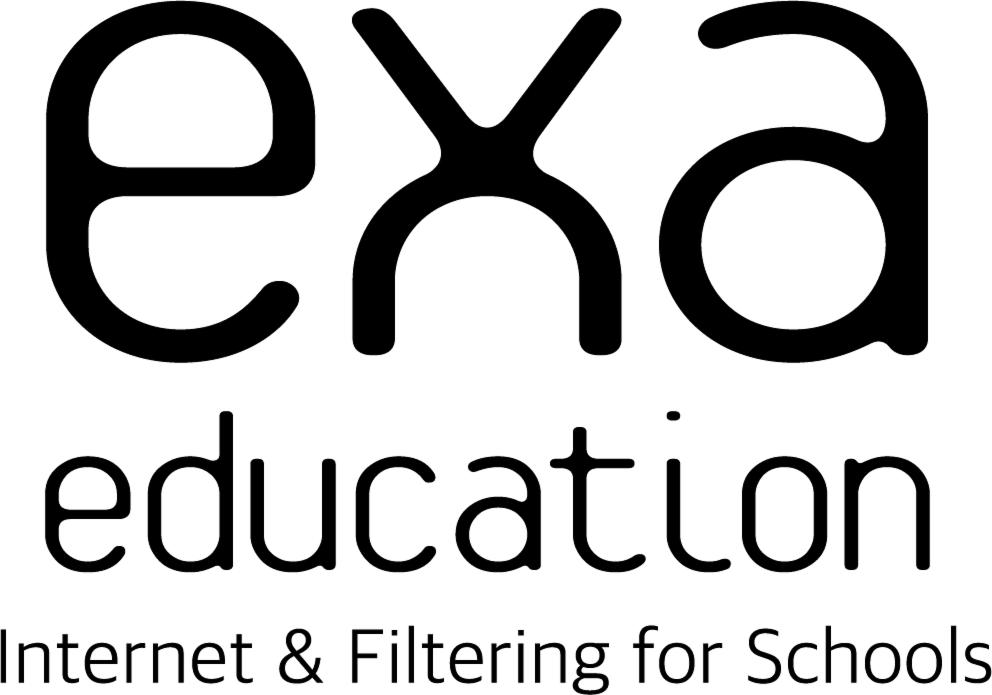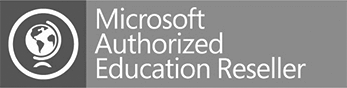Blog
From your computer open up the Office 365 Outlook Program Click on new email Select File – Encrypt Select the level on encryption you want based on the level of confidentially of the message. In this example I am … Continue reading
Usually if you receive and email and you do click on it you won’t get a virus or malware downloaded to your device. A lot of emails received are “Phishing” attempt to make you click on a link or open … Continue reading
Self-managed monitoring and reporting suite for schools Securus digital monitoring proactively keeps pupils safe in education with a global safeguarding footprint, bringing powerful monitoring protection & support to schools, colleges, MATs & all other education or child protection settings. For … Continue reading
Click on the Fileset to download. It will be a zipped file. Save the Zipped file on your workstation in a folder that you can easily find. Unzip the file by right clicking and choosing extract all. In Sims choose … Continue reading
By default ipads will take photos in the HEIC format (High Efficiency Image Container) but lots of websites and windows does not fully support this new format yet. To change back to JPEG head into Settings > Camera > Formats and … Continue reading
Below is the flow of information to enable users to logon to a “Shared” iPad. The existing user accounts on the on-premise server are the same accounts used to logon to the shared iPad. e.g. pupil account = 17FirstName When … Continue reading